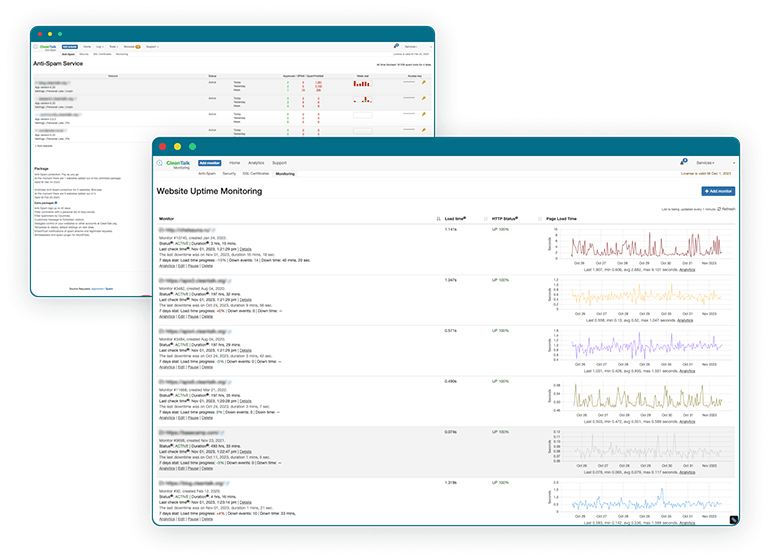Облачный антиспам для форумов, блогов и сайтов
- WordPress,
- Joomla,
- Drupal,
Без капчи, вопросов, подсчета животных, пазлов и арифметических задач
Universal Security Plugin for Website
Protect your website in 5 minutes
What is CleanTalk Universal Security Plugin
The Universal Security Plugin extension can be installed on any PHP site, CMS, or framework. The plugin is designed for comprehensive website protection against brute force attacks, exploit-attacks, XSS-attacks and SQL injections. Malware scanner checks website files and detects malicious code or files.
How Does It Work
When a visitor opens your site, before loading the site content, the firewall checks the parameters of the IP address
and parameters of the GET request. If the IP address is in the list of addresses with malicious activity, then the request will be blocked.
If the GET request parameters have attributes of web application attacks, then this request will be blocked.
Malware scanner checks each site file and searches for dangerous constructs or virus signatures in it.
Scan results are displayed on the plugin page.
Why Does Your Site Need Security Protection
The main goal of an attacker is to hack and get the most complete access to your website or add malicious code. The consequences of such a hack can be very serious, from data theft, such as your customer data, orders, etc., to infecting the site with malware that will affect your visitors.
Why is CleanTalk the Best Security Service for a Website
-
Brute-force protection
Protects site administrator accounts from hacking by brute-force passwords. Each unsuccessful attempt adds a delay before the next password entry attempt and after 10 unsuccessful attempts blocks access to the site for 24 hours.
-
Security Reports
CleanTalk Security Service sends a weekly report to your email, which summarizes all the data on the work of the Security plugin for this period.
-
Malware Scanner
Malware scanner performs daily automatic scanning of your site for malicious code. All website files are checked for dangerous constructs and virus signatures.
-
Web Application Firewall
Web Application Firewall checks all incoming traffic to the site and identifies malicious HTTP requests that can be used to attack web applications, which include: SQL Injection, Cross Site Scripting (XSS), PHP constructions/code.
-
Database of dangerous IP Addresses
CleanTalk has its own database of IP addresses from which attacks are made on websites. The database is updated in real time and the IP addresses that attacked several different websites at once are automatically updated in the Security Firewall.
-
Personal list to block access by IP’s or Countries
You can use your personal lists to block access to the website by IP's addresses, IP networks or Countries.