CleanTalk Access Keys: Where to Find, and How to Use
Your CleanTalk Access Key is essential for connecting your website to CleanTalk's services. It authenticates your site, allowing it to use the CleanTalk features linked to your account. Each CleanTalk service has its own unique Access Keys. This guide will show you where to find your Access Key for a specific service and how to use it.
Anti-Spam Service
You'll find your Anti-Spam Access Key in your Anti-Spam Dashboard.
- After logging into your Anti-Spam Dashboard, locate the website you need.
- Click the 'Key' icon to reveal your Access Key.
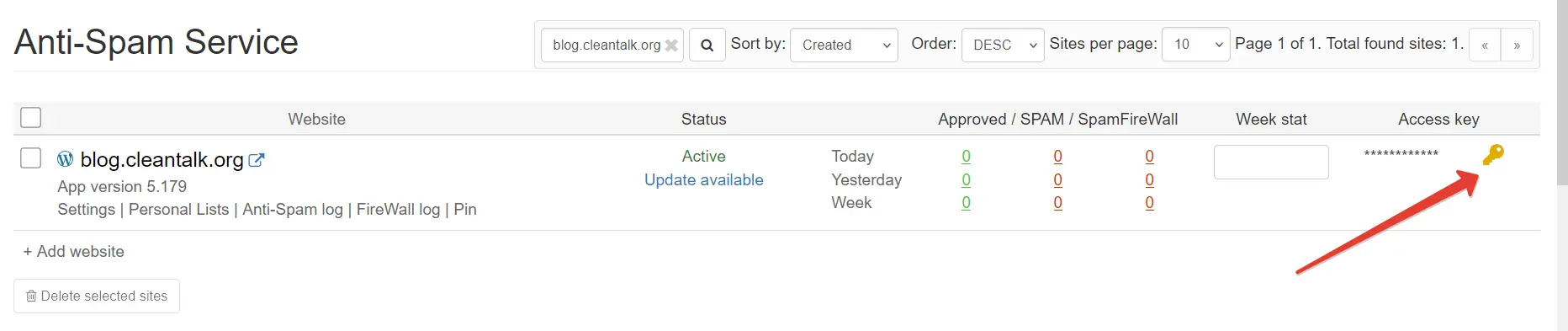
- Make sure the CleanTalk Anti-Spam plugin is installed on your website.
- Enter your Access Key into the plugin's settings. The exact location of these settings will vary depending on your Content Management System (CMS).
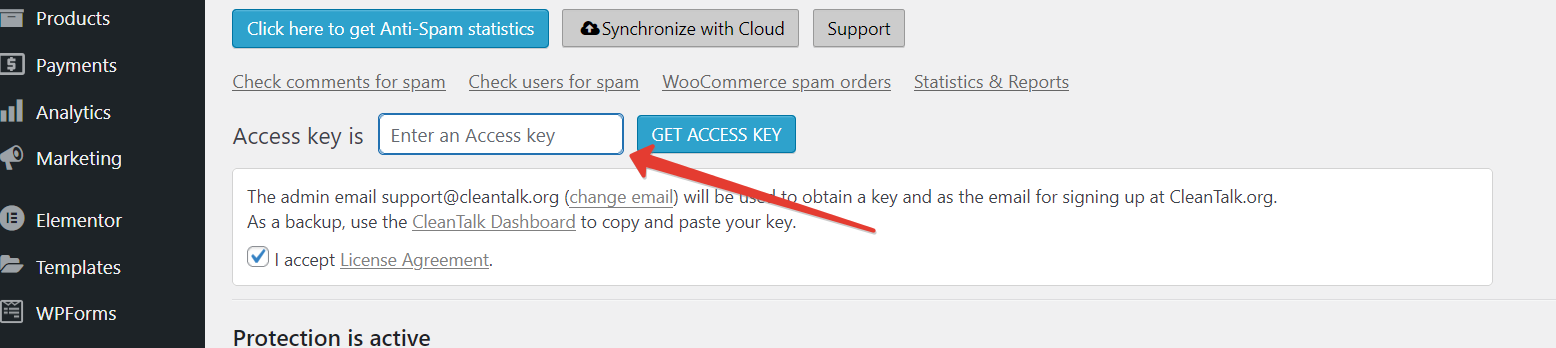
You'll also need your Access Key if you're using CleanTalk's API methods. More details are available in our API guides.
Security Service
Your Security Access Key is located in your Security Dashboard.
- Once you're logged into your Security Dashboard, simply click the 'Show Access Key' button to view your Access Key.
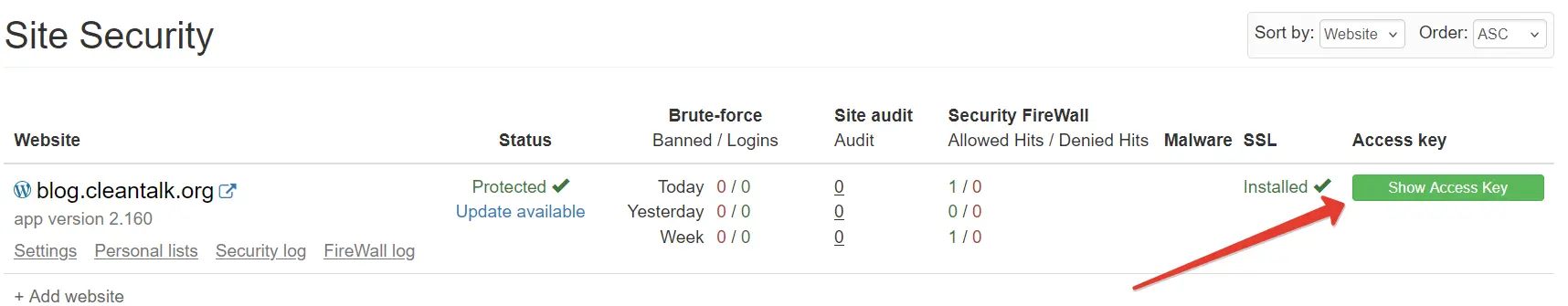
- Ensure the CleanTalk Security plugin is installed on your website.
- Enter your Access Key into the plugin's settings.
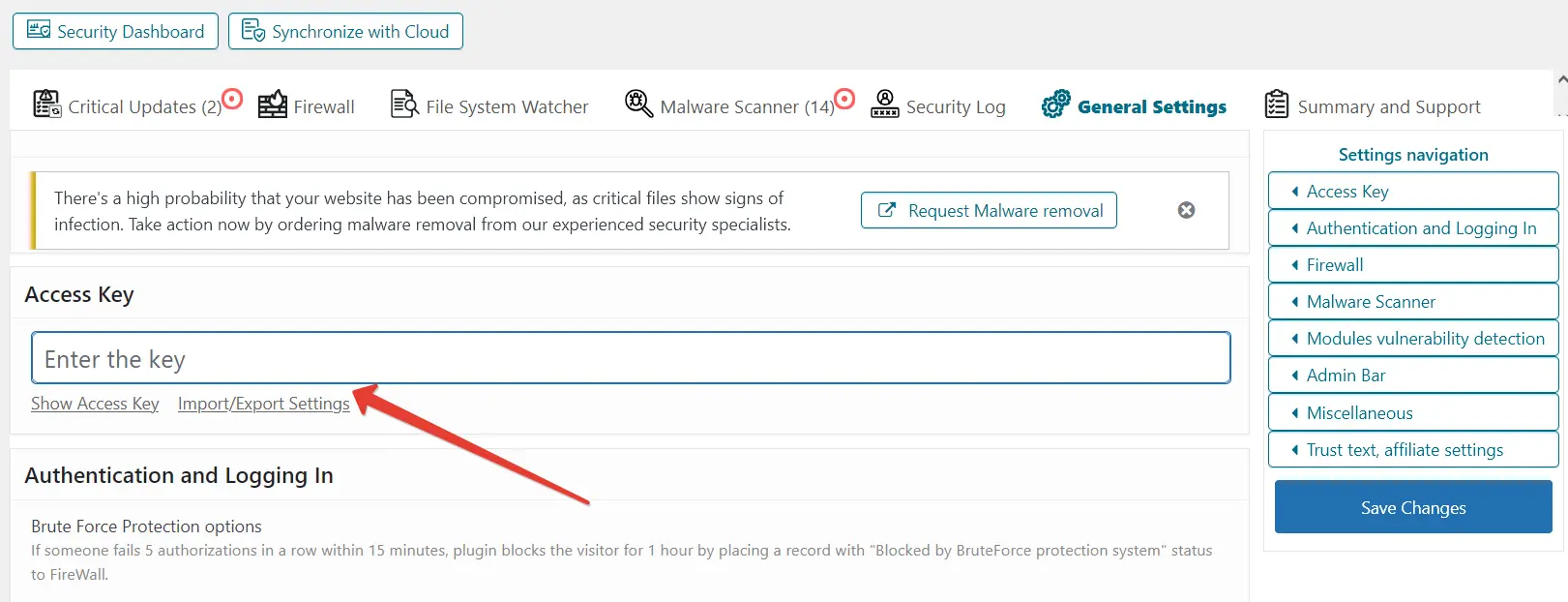
Blacklists Database
The Blacklist Database Access Key can be found in your Blacklist Database Dashboard.
- After logging into your Blacklist Database Dashboard, click the 'Show Access Key' button.
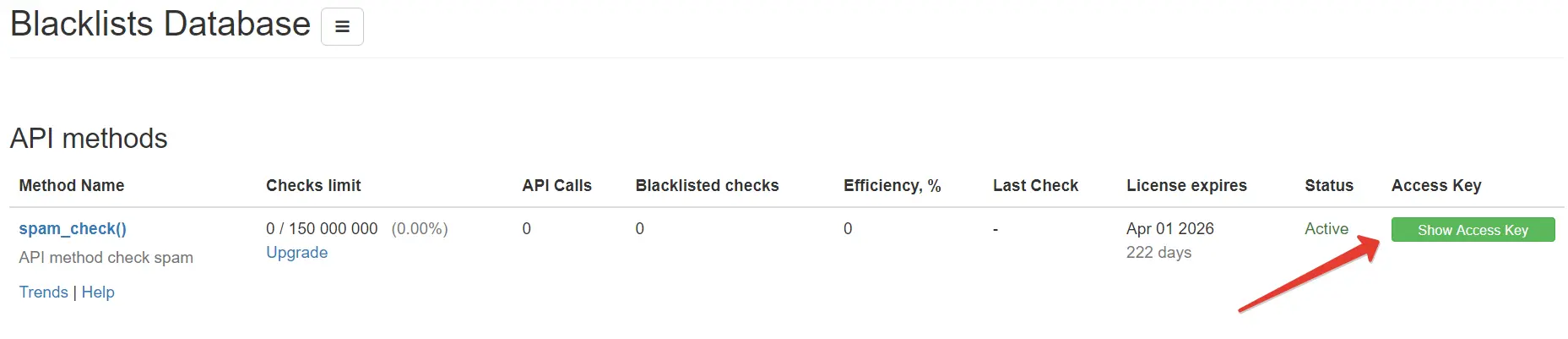
- This Access Key is specifically designed for use with the spam_check API method. For more details on using the spam_check method, refer to this article.
This might be helpful
It would also be interesting
- What Type of License Use for WordPress Multisite Environment (WPMS)?What Type of License to Use for WordPress Multisite Environment (WPMS)? Depending on your needs...
- Changing Access Keys for Anti-Spam and SecurityHow to Change Access Keys for Anti-Spam and Security In case your website is connected to CleanTalk...
- How to add a website in your CleanTalk profileAdding a Website in Your CleanTalk Profile For an Anti-Spam License 1. Make sure that your...