Disable File Editor option
By prohibiting file editing, you protect your site from malicious attacks involving remote code execution (RCE), which may try to change the code and gain access to the site or steal confidential information.
The option adds the following lines to the wp-config.php file:
/* CleanTalk Security Features */
define( 'DISALLOW_FILE_EDIT', true );
/* CleanTalk Security Features */
When you turn off this option, these lines are deleted.
The plugin only adds/deletes its own code. If a similar restriction is set elsewhere in wp-config.php, it will stay there.
The option can be set to the following values:
On - file editor disabled.
Off - file editor enabled.
Auto - the file editor is disabled if the Malware Scanner detects Critical threats and re-enabled after all threats have been eliminated. In this case, a banner will be displayed on the plugin page:
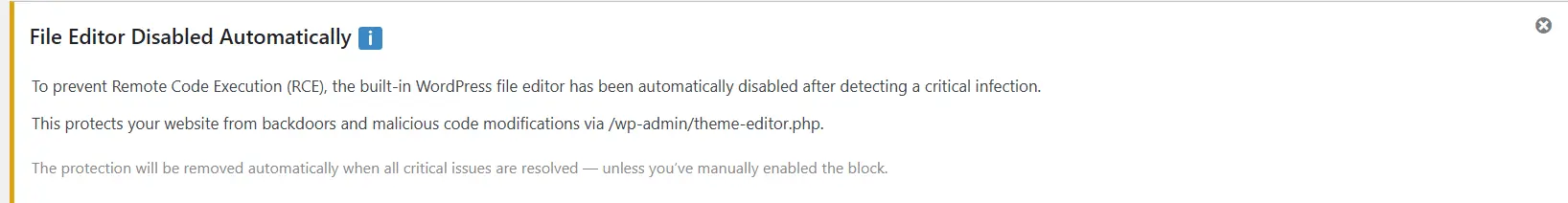
If you haven't found the answer to your question, please, contact our support team:
https://cleantalk.org/my/support/open