Encoder Obfuscation Mode
This option determines how hidden email addresses and phone numbers appear on your site before they are decoded. Please open your Anti-Spam plugin's settings (WordPress Dashboard → Settings → Anti-Spam by CleanTalk → Advanced settings) and select the required encoder obfuscation mode.

The display methods:
Blur effect
The contact information will be partially obscured with a blur effect:

Replace with "*"
The contact information will be partially replaced with asterisk (*) symbols:

Replace with custom text
The entire contact information will be replaced with custom text that you provide in the relevant settings field.

Result

Note: The obfuscation mode option will not apply to the blog post previews. Email addresses in the previews will always be masked by '*'. This is due to WordPress technical restrictions for previews.
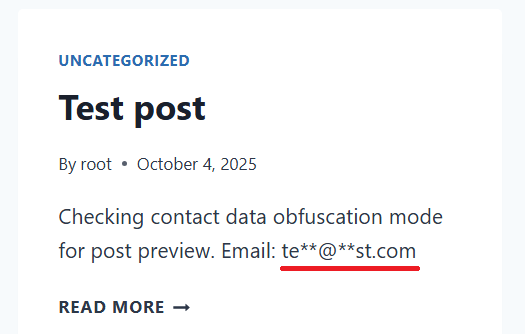
If you haven't found the answer to your question, please contact our support team:
https://cleantalk.org/my/support/open
It would also be interesting
- CleanTalk WordPress Anti-Spam | Guide of All CleanTalk Anti-Spam Plugin SettingsWordPress: The CleanTalk Anti-Spam Plugin Settings Setting up the Anti-Spam and W3 Total Cache Page,...
- Encode contact data WordPress optionHow to Hide (Encode) Contacts on WordPress Website From Crawlers and Bots Email Addresses Encoding Phone...
- Encode phone number for WordPressPhone Numbers Encoding To encode contact phone numbers, please open your Anti-Spam plugin's settings...