How to Delete Your IP or Email Address From the CleanTalk Blacklist Public Page?
Find your IP or email address here on the CleanTalk Blacklist page:
https://cleantalk.org/blacklists
Click the menu Tools and click the line Delete the record under the search field:
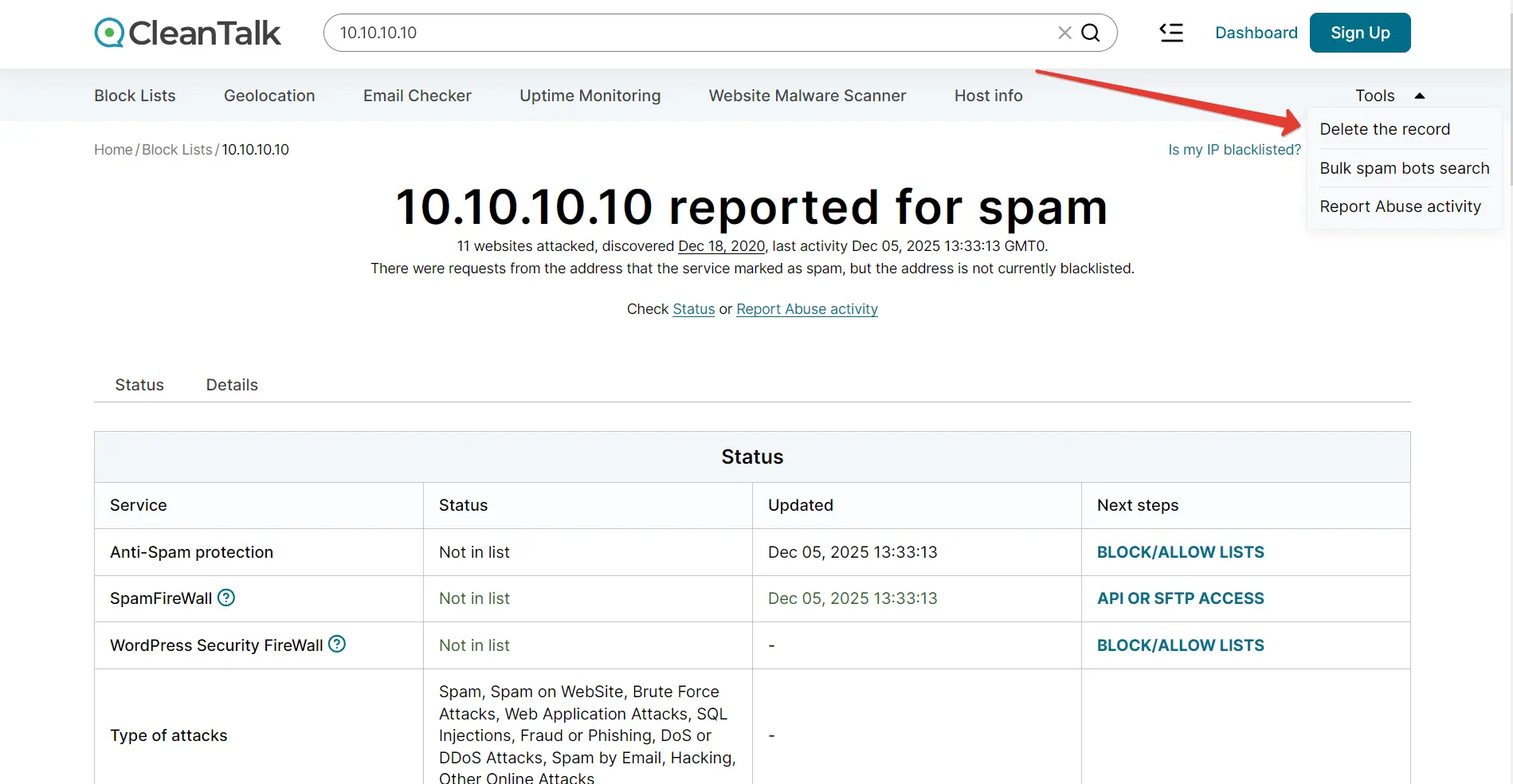
The record will be deleted in 3 days if there is no new spam activity registered for it.
If you see on the page that spam activity is not found, then there is no such address in our database. This page is your search result, not a static page:

If it didn't work then contact us via a private ticket:
https://cleantalk.org/my/support/open
It would also be interesting
- CleanTalk API methods. Anti-Spam, Block Lists, Dashboard (Outdated)CleanTalk APIs This guide is outdated! Please use this instead https://cleantalk.org/help/api-main CleanTalk...
- Spam Check API - API Method spam_checkAPI Method "spam_check" Call Requires GET Parameters: method_name — should be 'spam_check' auth_key...
- Spam Check API - API Method spam_check_cmsAPI Method "spam_check_cms" CMS-related version of spam_check This method performs short Blacklist Database...