phpBB 3.0 mod: CleanTalk Uninstall Manual
To uninstall the CleanTalk module from phpBB 3.0 please do the following:
Run the external installer by uninstalling and installing the module.
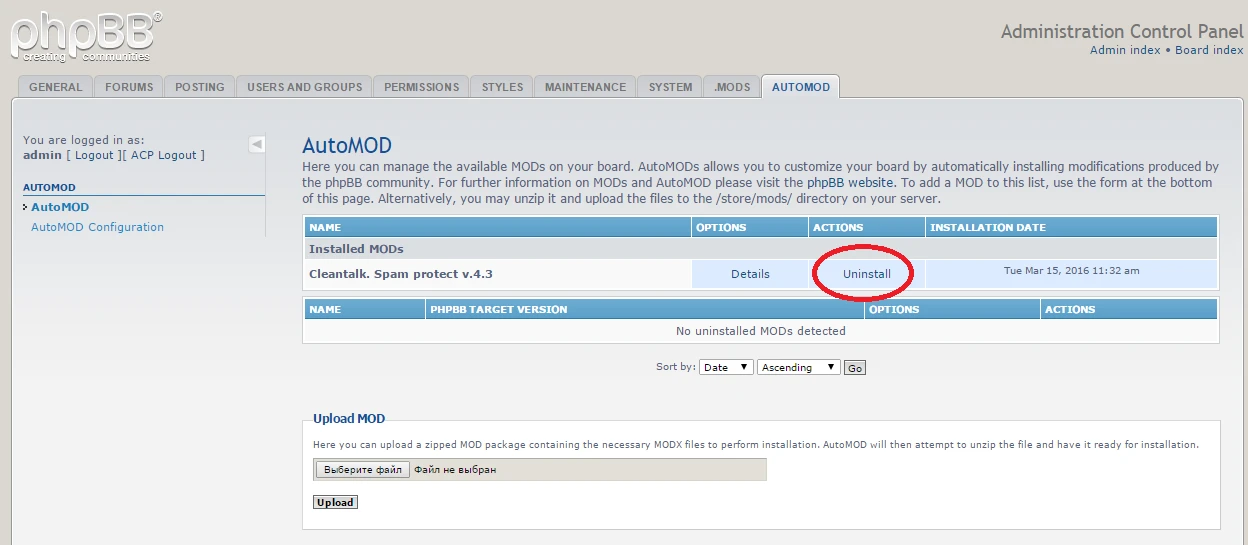
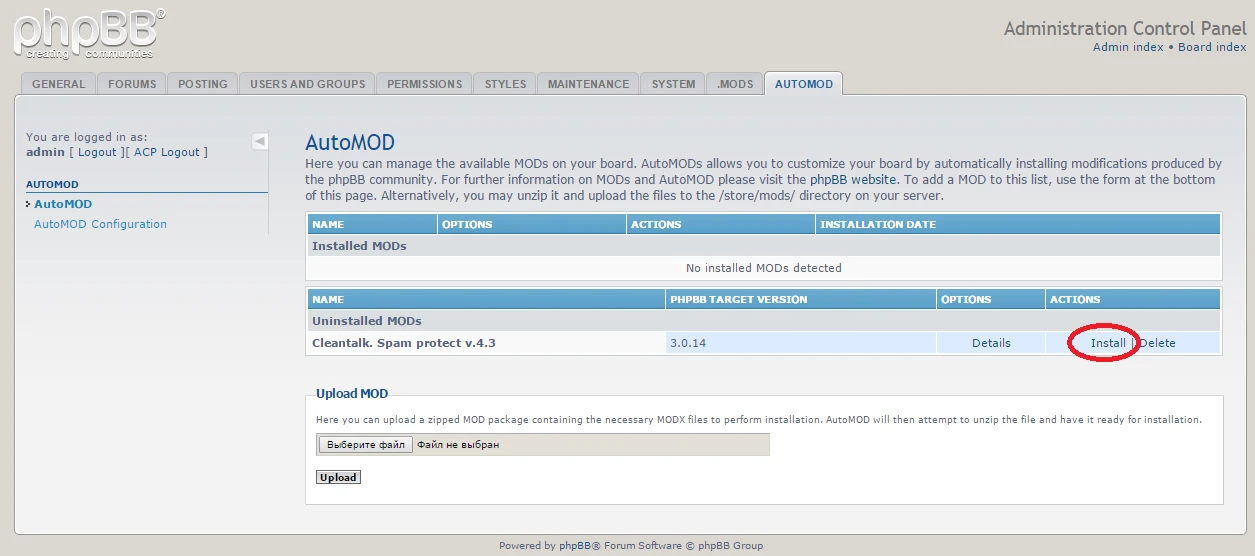
Select external installer to install.

Select uninstall in external installation.

Then uninstall it in Administration Control Panel.

CleanTalk is now deleted from your phpBB 3.0!
It would also be interesting
- Miscellaneous Instructions, Extra Package, Comparison CleanTalk vs ReCaptcha vs Akismet, GDPR ComplianceMiscellaneous Instructions, Articles and Manuals About CleanTalk Here you could find different...
- Cleantalk Website Personal Block ListsWebsite Personal Block List Manual Adding a Country to Your Block List Block an IP/Email/IP...
- All Installation Manuals of CleanTalk Anti-Spam ServiceCleanTalk Anti-Spam Installation Guides Here you can find our plugin installation guides for popular...
Copied to clipboard