Проверка на спам существующих пользователей и комментариев
- Описание функций
- Как запустить проверку на WordPress
- Как запустить проверку на Joomla
- Как запустить проверку на phpBB3.1-3.2
- Как запустить проверку на SMF
- Как запустить проверку на IPS 4
Описание функций
В плагине Анти-Спам от CleanTalk добавлена возможность проверки уже существующих пользователей и комментариев на спам. Данные функции помогут в очистке от присутствующего на сайте спама. Опция доступна в плагинах для WordPress, Joomla, phpBB 3.1-3.2, SMF, IPS.
При запуске проверки плагин собирает следующую информацию о пользователях и/или комментариях:
- IP адрес,
- email,
- дата публикации.
Далее проверяется статус IP и email в базе CleanTalk по состоянию на дату комментария или регистрации, (здесь возможны некоторые расхождения с методами API, которые делают проверку за всё время). Также идет проверка того, был ли IP или email адрес внесен в базу в последние 30 дней. Найденные пользователи/комментарии будут выведены в списке. Вы можете отметить отдельные позиции списков и удалить только их или удалить все записи.
Чем старее дата регистрации, тем сложнее определить спам. Для более точной проверки используйте опцию "Accurate check" и "Specify date range", чтобы выбрать период в который были сделаны регистрации/посты. Имейте ввиду, не все найденные записи могут быть спамом, так как IP адреса пользователей/спамеров меняются. Нужно сверять даты регистрации/поста и периодов спам активности IP адресов.
Как запустить проверку
Пожалуйста, ознакомьтесь с нашей отдельной инструкцией по запуску проверки пользователей и комментариев на WordPress.
1. Сделайте резервную копию файлов сайта и базы данных.
2. Перейдите в настройки плагина: Расширения -> Менеджер плагинов -> Антиспам от CleanTalk.
3. Выберите вкладку "Проверка спам пользователей/комментариев".
4. Нажмите "Проверка спам комментариев" или "Проверка спам пользователей" (в зависимости от того что хотите проверить)
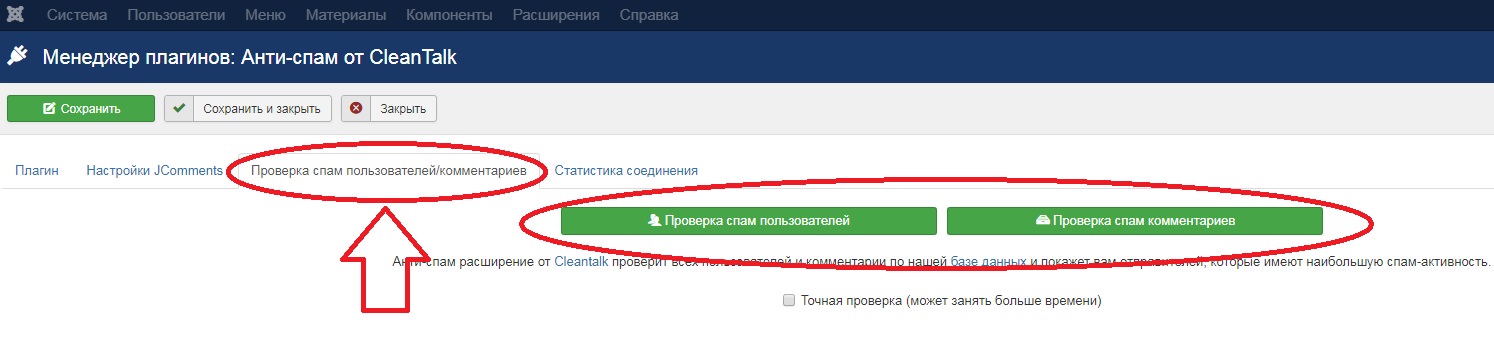
1. Сделайте резервную копию файлов сайта и базы данных.
2. Перейдите во вкладку НАСТРОЙКА РАСШИРЕНИЙ. Раздел "АНТИСПАМ ОТ CLEANTALK —> Настройки защиты от спама".
3. Нажмите "Проверить пользователей на спам".
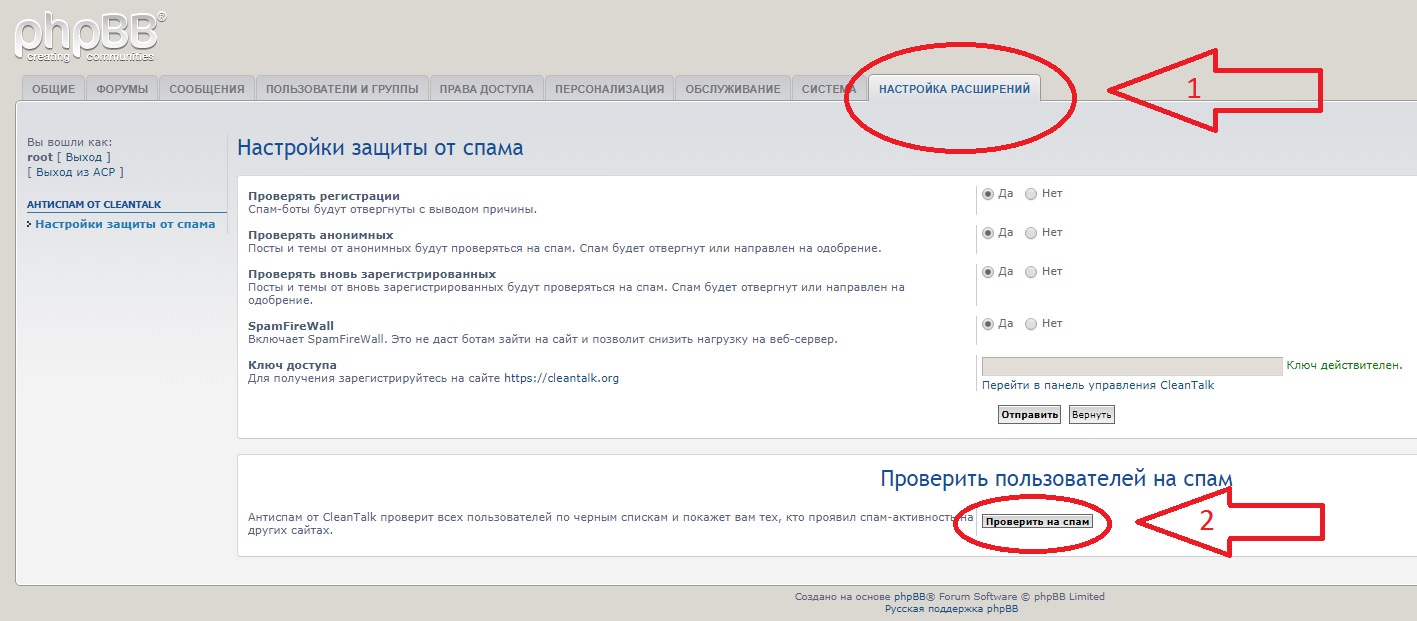
1. Сделайте резервную копию файлов сайта и базы данных.
2. Перейдите по пути: Админка —> Конфигурация —> Настройка модов... (Anti-Spam by CleanTalk)
3. Нажмите "Check users for spam".

1. Сделайте резервную копию файлов сайта и базы данных.
2. Зайдите в раздел "Система —> Возможности —> Плагины".
3. Откройте настройки "CleanTalk Spam Protect" с помощью кнопки "Изменить"
4. Включите "Check spam users via members list" и затем "Сохранить".

5. Вы найдете список спам-пользователей в общем списке в разделе Спамеры

Если у вас есть вопросы о CleanTalk, то, пожалуйста, создайте приватное обращение здесь:
https://cleantalk.org/my/support/open
Будет так же интересно
- CleanTalk Анти-Спам. API Метод check_messageОписание API метода CleanTalk Anti-Spam "check_message" Данный метод лучше...
- Ложные срабатывания CleanTalk: основные причиныЛожные срабатывания CleanTalk: основные причины Основная причина:...
- Проверка адресов API методом email_check_oneAPI метод email_check_one Описание Get параметры метода Расшифровка...